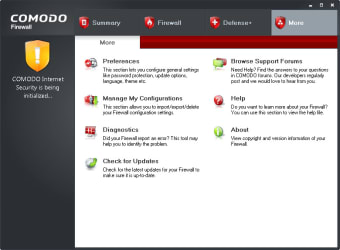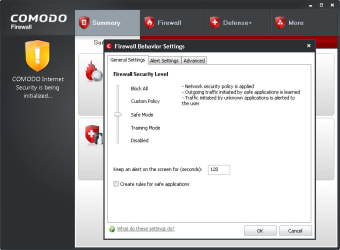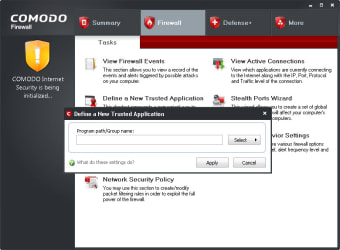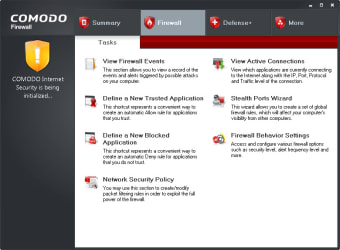Simple yet effective firewall to protect your connection
Comodo Firewall is a simple, effective and discrete personal firewall. It’s easy enough to use – no matter what your computer skills are – and displays very informative notifications.
Like any other similar application, Comodo Firewall filters all ingoing and outgoing internet traffic to and from your PC. The firewall must be trained during the first few days, so that it learns to distinguish harmless programs from potentially risky processes. In the case of Comodo Firewall, you can count on its large database – with more than one million programs – to expect a reasonably short training period and effective detection rate.
The interface in Comodo Firewall is clear and intuitive. It’s divided into several tabs (Summary, Firewall, Defense+ and More) which give you access to the program’s main functions. Both the security level and alert level can be customized, depending on the security you need – and also on the number of desktop notifications you want to see.
One issue we noticed, however, is the fact that Comodo Firewall doesn’t seem very good at remembering permissions. Sometimes it kept on asking about programs and connections we had already authorized before.
In any case, Comodo Firewall is the perfect firewall for novice users, thanks to its easy configuration and a user-friendly interface. Also, it’s much lighter on system resources than other similar apps.
Comodo Firewall is a light yet effective firewall which offers different levels of protection and is easy enough to use for everyone.
Changes
Improved: Installation experience on Windows 7 and later Improved: Realtime performance impact to the daily PC operations should be lower in this version Improved: HIPS doesn't block some actions that can be used by malware Improved: HIPS doesn't block modifications to the protected files under certain conditions Fixed: Firewall sometimes blocks safe applications such as MSN messenger, Skype Fixed: Some installers crash when CIS is installed Fixed: Firewall does not detect MAC Spoofing although "Protect the ARP Cache" option is selected Fixed: Firewall cuases high DPC latency under certain conditions Fixed: Antivirus crashes while scanning specially crafted .PST files Fixed: Antivirus crashes after or during virus database updates